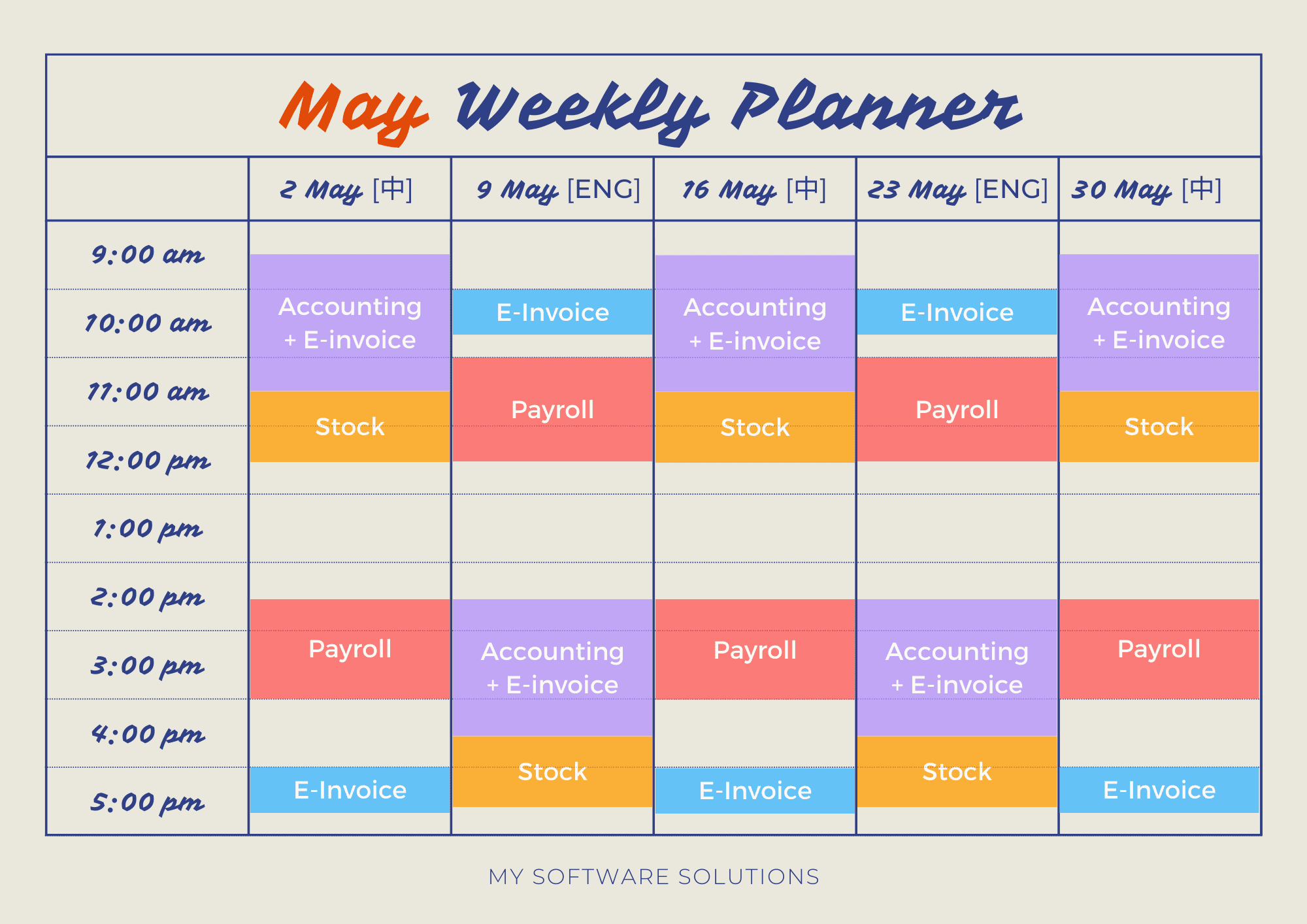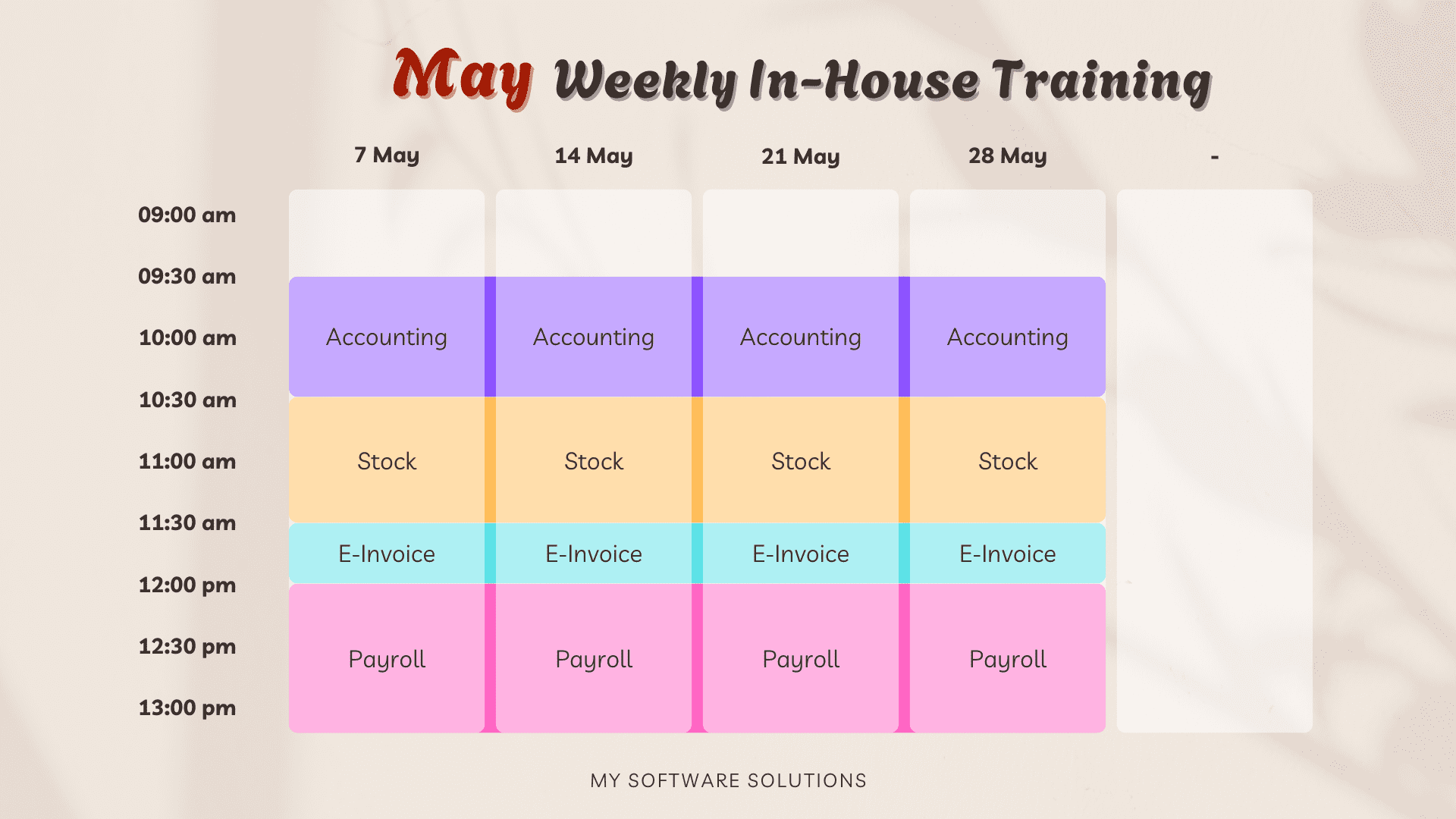TRAINING SERVICES
ONLINE TRAINING
Join Our Training
Enhance your expertise in SQL software with our tailored online training courses. Designed to meet diverse user needs, we offer four distinct courses to suit various skill levels and objectives. Join us to gain practical knowledge, master essential skills, and unlock the full potential of SQL software—without geographic restrictions, learn anytime, anywhere.
SQL SOFTWARE TRAINING SERVICES
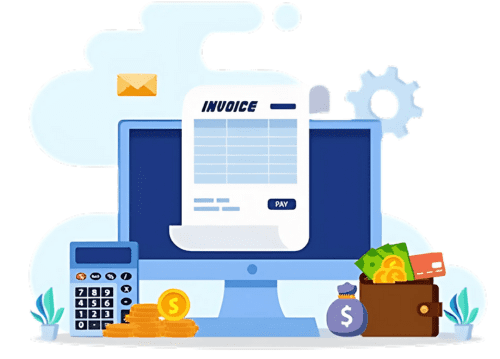
SQL E-INVOICE TRAINING

SQL ACCOUNTING TRAINING
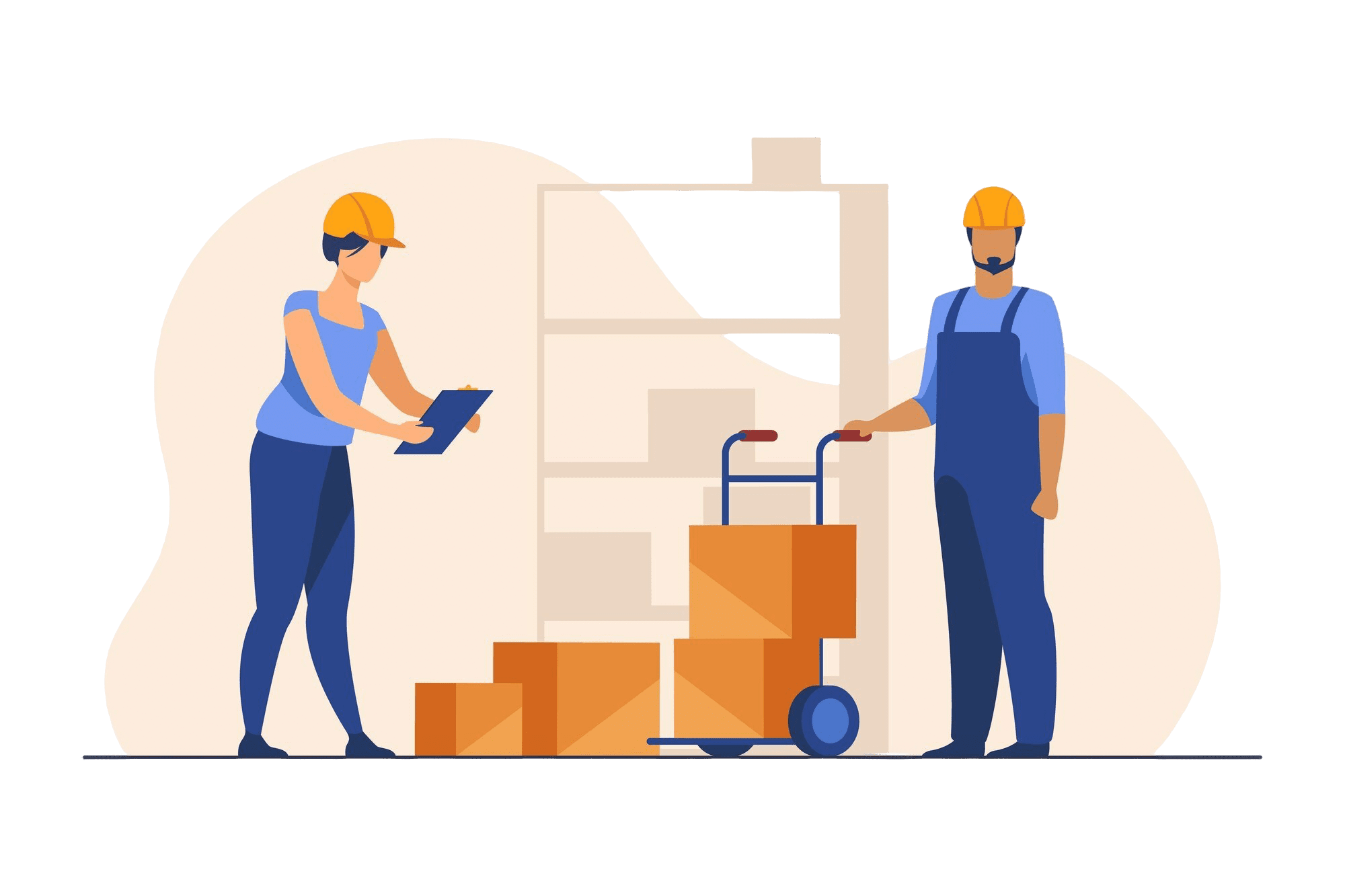
SQL STOCK TRAINING

SQL PAYROLL TRAINING
ONLINE TRAINING SCHEDULE
Click to View in FullScreen
IN-HOUSE TRAINING SCHEDULE
E-INVOICE

E-Invoice Training
Keeping Up With The Latest Trend
This 30-minute class is tailored for SQL users who have just activated the E-Invoice module, providing a clear and practical overview. It’s also ideal for existing E-Invoice users seeking a refresher to enhance their knowledge and maximize the module’s potential for seamless integration.
SQL ACCOUNTING & E-INVOICE
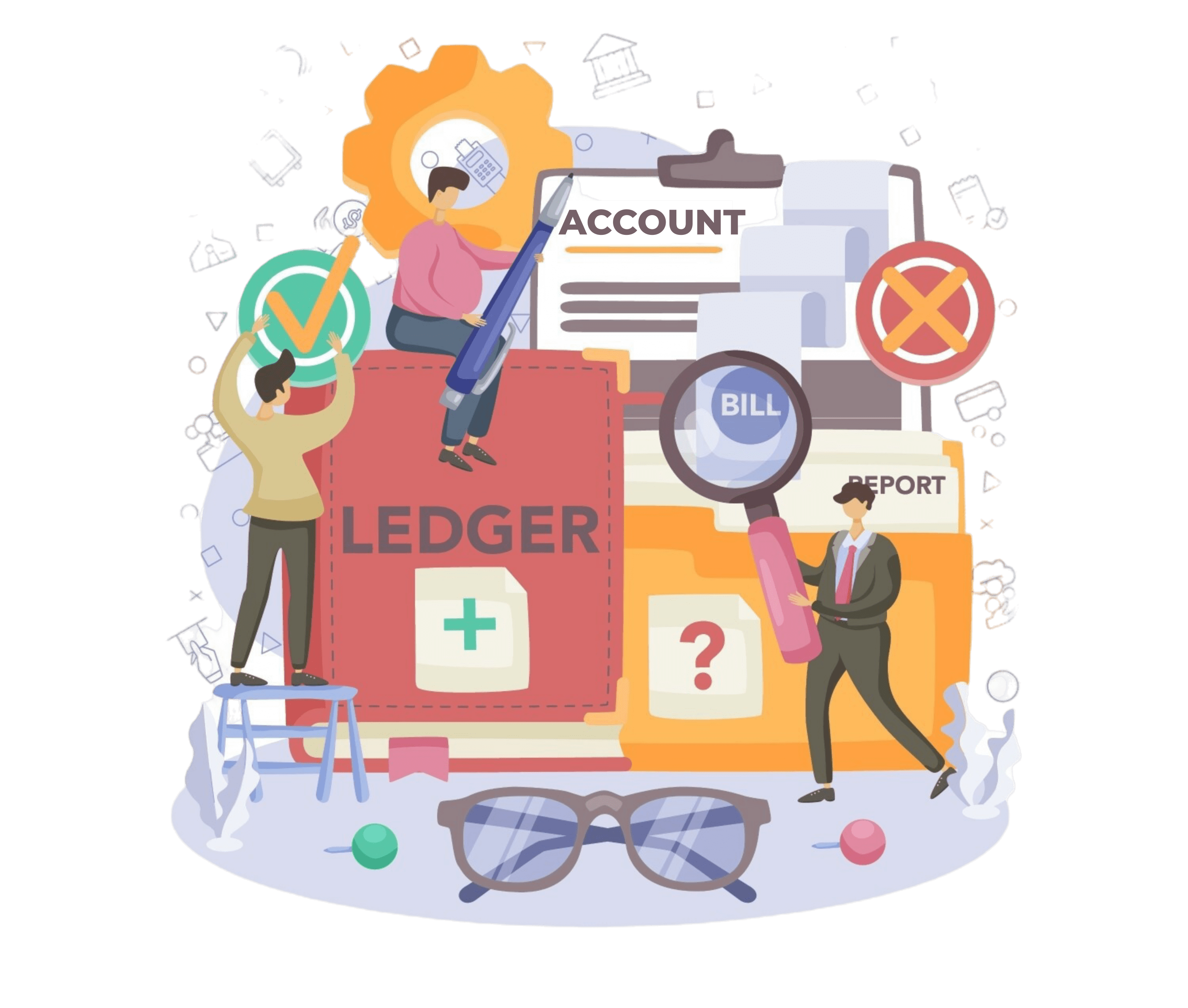
SQL Accounting &
E-invoice Training
What You Can Learn From It
Unlock the power of efficient accounting with our tailored SQL Accounting training along with E-invoice training. Gain the confidence to manage your financial systems effectively. Whether you’re new or experienced, our flexible training allows you to learn at your own pace. Register Now!
SQL STOCK

SQL Stock Training
Discover What You can Achive With It
Take control of your inventory with our training program! Whether you’re just starting with the basics of stock management or looking to refine your skills, join us to learn how to manage your inventory. Gain the expertise to streamline your processes!
SQL PAYROLL

SQL Payroll Training
Unlock Your Payroll Potential
Master the art of payroll management with our comprehensive training program. Gain the confidence to manage payroll processes accurately and efficiently. Get started today and take control of your payroll operations!
Information
Training Details
DATE
Entire Friday
TRAINING HOURS
Please Refer to the Registration Form
training method
PRICING
- Free of charge for active service contract customers of My Software Solutions
- For non-My Software customers or those without a service contract, please contact us for inquiries (+60) 4-2999399
FAQ
Training Preparation
What Should I Prepare for Online Training ?
- A Stable Internet Connection
- A Quiet Environment
- A Speaker / Earphone that can be heard clearly
- Your Laptop with SQL Software Installed
What Should I Prepare for Inhouse Training ?
- Your Laptop with SQL Software Installed
Where is the Location for Inhouse Training ?
35-5-03&3A, Golden Triangle 2 Commercial Square,
Jalan Dato Ismail Hashim, Relau,
11900 Bayan Lepas, Penang
Is the training a public class or a one-to-one session ?
The training is public class (which means there will be attendees from different companies)
However, we do offer one-to-one training. Please contact us if you are interested in the one-to-one training session.
Why is there a difference between the timetable and the Google form? Which schedule should I follow?
Please note that the schedule is subject to change without prior notice. For the final dates, please refer to the Google form.