PRODUCT
SOFTWARE
Everything You’ll Ever Need
Elevate your business today – invest in the future with My Software Solutions
SQL ACCOUNTING
![]()
SQL PAYROLL
![]()
SQL CLOUD

SQL ADDTOCART
![]()
SQL B.I DASHBOARD
![]()
SQL E-LEAVE E-CLAIM APP
![]()
SQL PRODUCTION
![]()
SQL INVENTORY
![]()
SQL E-COMMERCE
![]()
EASYSALES
![]()
POS SYSTEM
![]()
SPECIFICATION
System Requirements
Please ensure your system meets these specifications for a smooth experience with our software
**Applicable to Windows users only, macOS users can only utilize cloud services or online virtual machines**
STANDALONE / CLIENT (WORKSTATION) PC
- Microsoft Windows 10 and above (recommended with 64 bits windows).
- macOS users can only utilize cloud services or online virtual machines.
- Internet Explorer 11 and above.
- XGA – minimum of 16 bis colors recommended.
- Intel i5 and above computer.
- 4 GB of RAM (recommended 8 GB and above).
- 10 GB of available hard disk space (recommended use the Solid-State Drive (SSD) Disk).
- Microsoft Windows Compatible Printer.
SERVER PC
- Firebird.
- Microsoft Windows 10 and above (recommended with 64 bits windows).
- Internet Explorer 11 and above.
- XGA – minimum of 16 bis colors recommended.
- Intel i5, i7 and above computer.
- 8 GB of RAM (recommended 12 GB and above).
- 10 GB of available hard disk space (recommended use the Solid-State Drive (SSD) Disk).
- Microsoft Windows Compatible Printer.
- 100 Base-T NIC.
Support
Utility Software
Kindly download these software to allow us to remotely control your desktop or laptop.
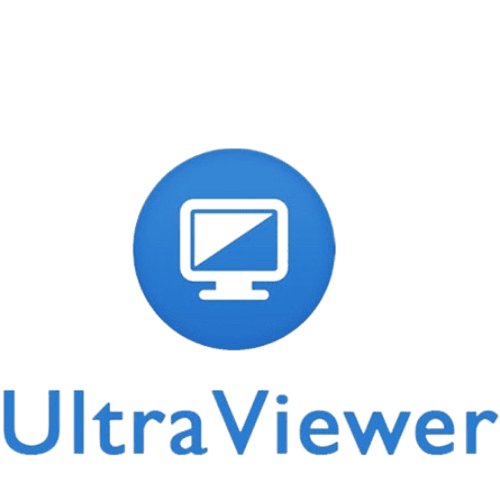
Kindly download this software to allow remote control to your desktop or laptop.
UltraViewer allows us to remote control your computer, providing seamless support as if we’re sitting in front of the screen.
Kindly download the Install (.EXE) file and install it.

Kindly download this software to allow remote control to your desktop or laptop.
Connect to a computer remotely, be it from the other end of the office or halfway around the world.
Below is a user guide to install Anydesk on your computer.
